When it comes to digital whiteboards, there are a lot of options on the market. Two of the most popular are Miro and Mural. Both offer a lot of features, but which one is the best?
To answer this question, we compared and tested both tools across eight categories. For each category, we nominated a winner.
In the infographic below, you can see the result of our research and experimentation.
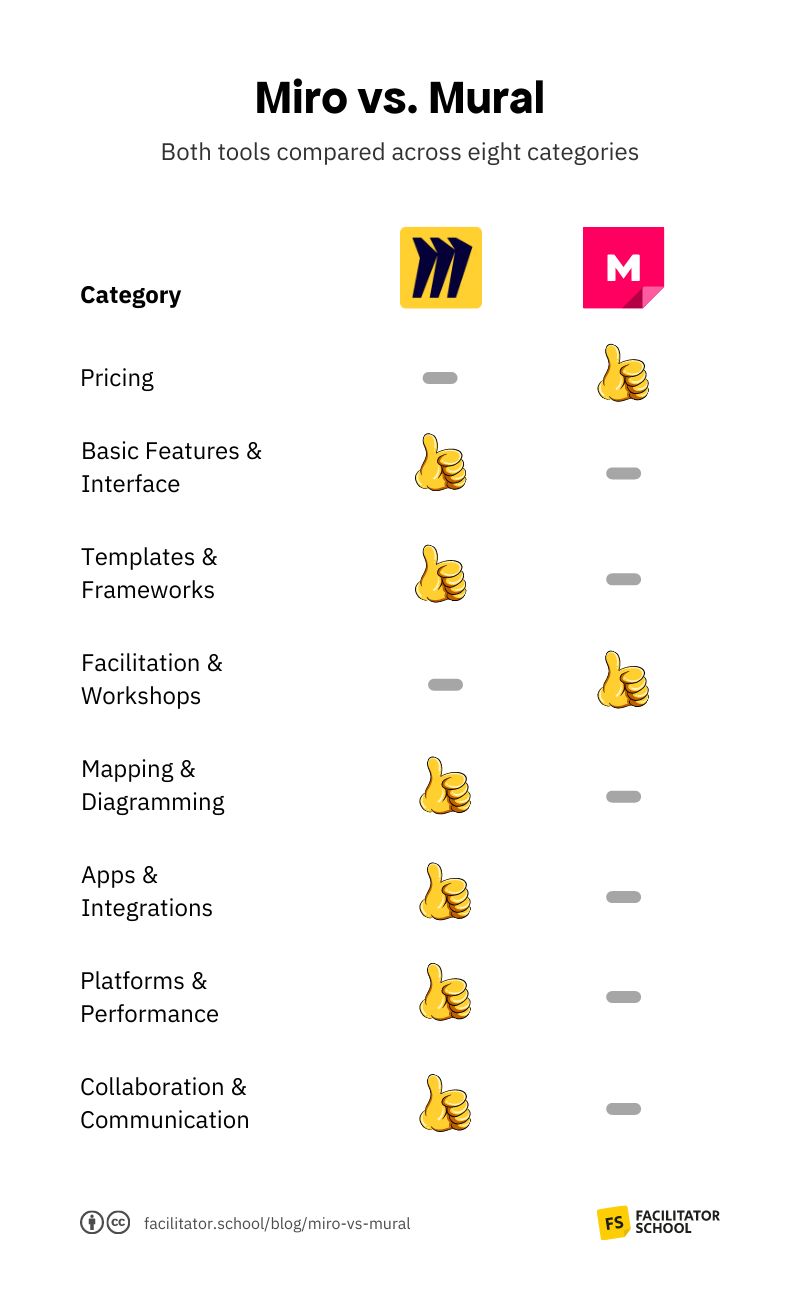
As you can see, Miro comes out as an overall winner. But at the end, making a decision between Miro and Mural comes down to your unique requirements. To understand the strength's and weaknesses of both tools better, keep on reading or jump to one of the categories that is most relevant to you.
What we will cover in this article:
What is Miro?
Miro describes itself as the "online collaborative whiteboard platform". Each word in this four-word tongue-twister has a meaning:
- Online, because you can access Miro from everywhere.
- Collaborative, because you can easily invite other people.
- Whiteboard, because you can work on a visual, infinite canvas.
- Platform, because you can integrate Miro with your favorite apps.
The company was founded in 2011 by Andrey Khusid. Now Miro has hubs around the world, with over 1500 employees and two headquarters in Amsterdam and San Francisco. According to Miro's own website, the tool has over 30 million users and counts 99% of all Fortune 100 companies.
What is MURAL?
MURAL is a digital workspace for visual collaboration, that aims to go beyond simple online whiteboarding. The canvas allows teams to use frameworks, and templates and work with advanced facilitation features to make meetings and workshops more engaging and productive. The emphasis is on visual collaboration and visual thinking, as a new way of working for distributed teams.
MURAL was also founded back in 2011 and now has headquarters in Buenos Aires and San Francisco and more than 1000 employees around the globe. Interestingly, Mural also reports being trusted by 95% of the Fortune 100 on their own website.
I'm not a math expert, but these numbers from Miro and Mural don't seem to be adding up!
Pricing: What's more bang for your buck?
Miro and MURAL use exactly the same pricing model with three plans: Free, Team, and Business. That makes it easy to compare what you get on each plan for your money.

Free Plan
The biggest restriction on the free plan for Miro and MURAL is how many boards you can create and how you can share these boards with people. MURAL seems to have the more generous free plan. On their free plan, you can create up to 5 boards and share a link to the board with external visitors.
Miro in comparison only offers 3 boards for free and you won't be able to share these boards outside of your account. MURAL also gives you direct access to custom templates and facilitation features such as voting and timer features, which you only get in Miro on their team plan.
Team Plan
If you upgrade to a plan with Miro or MURAL, you can create unlimited boards and share these boards via public links with other people. Also, both tools enable you to create projects/rooms and to manage which team members have access through permissions.
Miro's team plan costs 2$ dollars less. But there is one catch. In Miro, you need to immediately upgrade with two licenses. So if you are a small business and want to use Miro alone, you need to still pay for a second license and hence pay double.
Business Plan
On the Business Plan with Miro and MURAL, you can finally share boards privately with people by inventing them through their email address. You also get some other candy such as Single Sign-On (SSO), better support, and integrations such as Jira.
The pricing is very similar for both tools, with the main differences in the requirements. In Mural you need to upgrade with at least 10 people, while in Miro you only need 5. Then also in MURAL, you need to commit to annual pricing directly. In Miro, you can also choose to pay more, but keep your options open to cancel from month to month.

Miro and Mural for consultants
Miro offers a special consultant plan where you can create a private, secure workspace for each client and invite unlimited guests. This plan comes at a price of 15$ per month when billed monthly. But you can also apply for the Miro Professional Network and get one year for free on the consultant plan.
MURAL takes a different route. They offer a Consultant Network straight away, that gives you access to more or less all premium features for free. All you need to do is to see if you fit the requirements and to fill out the form at the bottom of the page.
Pricing, however, should not be the only thing you think about in your decision-making process. It’s just as important — if not more important — to look at how the platforms compare in terms of functionality and features.
[.box-highlight]Category Winner: MURAL. MURAL is more generous with the features available on their plans. Especially on the free plan, where you can quickly invite others to collaborate by sharing boards through a public link[.box-highlight]
Basic Features & Interface
When you try out both tools, you will find that the interfaces of both tools are similar. Both work with an infinite canvas, where you can place sticky notes, shapes, or content you upload. You can then zoom in and out of the canvas and navigate with your mouse and keyboard.
Miro offers an arguably slightly cleaner and simpler user interface. It doesn't feel as packed as the MURAL interface. It’s also more consistent, with great visibility for icons, buttons, and the most important board tools. Overall, it seems that Miro puts more resources and a higher priority on the user experience.

One concrete example of this is how to organize large collections of sticky notes in both tools. In MURAL you can select a group of sticky notes and then arrange these into a row, column, grid or by type. In Miro, you can achieve the same but with a much more elegant solution. You can select a group of sticky notes and then drag a handle to the right or left to adjust how many columns you like to make.
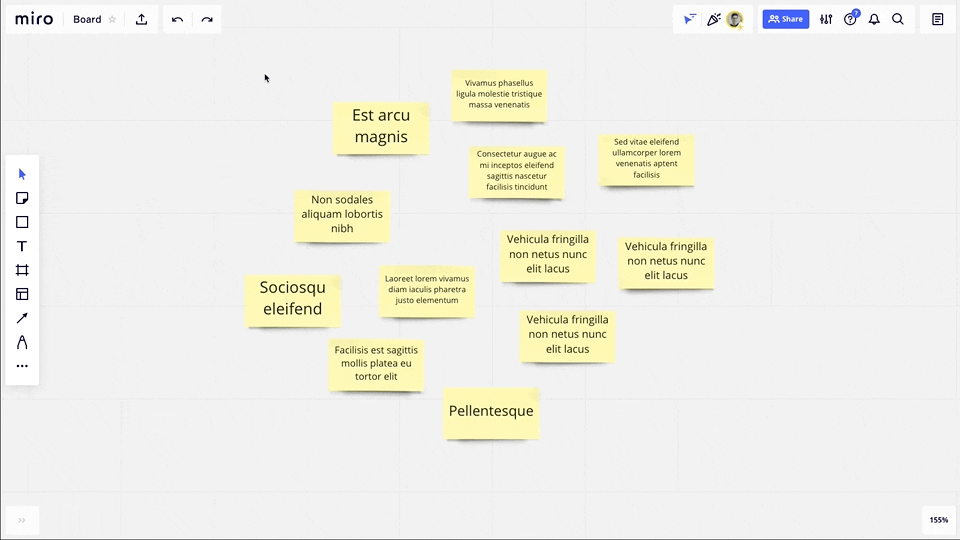
Recommended read: 8 Sticky Note Tricks Every Miro User Needs To Know
This might seem like a small feature, but small improvements to the workflow really add up. And I have the feeling Miro is doing a slightly better job than MURAL here with the core features you would expect of an Online Whiteboard.
[.box-highlight]Category Winner: Miro. Miro gets the small details right more often and offers a user interface that is arguably easier to use and learn for beginners.[.box-highlight]
Templates & Frameworks
When you start working with online whiteboards, you will quickly realize that creating boards is the biggest time-eater. It often takes hours to get the board right, especially if you are delivering professional services such as client workshops.
That's why it's important to have templates and frameworks at hand, that you can quickly bring into your boards. Quality templates save you time and can also be a great inspiration to learn from.
Both Miro and MURAL offer both an official library and a community library. So let's quickly talk about the quantity and quality of templates on both platforms.

At the moment of writing, MURAL has exactly 300 templates in their public template library. Which is dwarfed by over 1000 templates in the Miroverse. So more than three times the amount of templates. The same stories seem to be true regarding the in-product templates that are available. But quality is not everything! How do the templates compare in their quality?
First of all: Both tools offer fantastic templates. Some templates like the Design Sprint (Miro, Mural) can be used to structure multi-day workshops and you can just copy them for free into your account. How great is that?

Having said that, we can take a closer look at the average quality of templates. Here Miro seems to be doing a better job. The templates in their own library, as well as in the community library seem to be better made on average than those that can be found in MURAL.
[.box-highlight]Category Winner: Miro, hands down. The Miroverse is packed with great templates and that makes it easy to find a great template for any occasion.[.box-highlight]
Facilitation & Workshops
Facilitation features are interesting for people who lead virtual meetings and workshops. These features allow you to stay in control of the session and boost the engagement and productivity of the group. Which in my opinion, is the secret to getting the best thinking and ideas out of people.
Miro and MURAL have the core facilitators features in common: You can start a timer, let participants vote on sticky notes, and manage the attention of the audience by teleporting them to different parts of the board.
After the core facilitation features the list stops relatively quickly for Miro. MURAL, however, packs a bunch of advanced features that extend the Facilitator's capabilities. Among them for example, a Laser pointer to indicate interesting spots on the board. And the ability to remove elements in the toolbar, that participants don't need during the session.
MURAL brands all of these features as Facilitation Superpowers™, which apparently is also trademarked. But they have a point here. These features, large and small, are not only gimmicks but actually, really help to be a better facilitator and to make life easier for participants. And since we are big on facilitation here at the Facilitator School, this gives MURAL a lot of plus points.
I appreciate the way that you can co-create content in Mural and the easy way to capture and continue the work even after the workshops. From a learning perspective it is also useful in terms of retention and stretching the learning process onwards. – Jakob Diness, IT ServiceNow Consultant at DXC

But Miro is also trying to put more focus on boosting facilitator capabilities. Two unique features that they are currently developing are Intelligent Clustering and what Miro calls "Smart Meetings". Both these features are still in their infancy but do have a promising outlook.
With the endless collaboration possibilities and many simple wireframe options, all parties in a workshop can work directly on the product and move the whole thing forward in much less time! – Fabrice Pöhlmann, CEO, Behavioural Designer at HelloDesign
[.box-highlight]Category Winner: Mural. Mural is more focused on Facilitators as their target group and just offers more facilitation features.[.box-highlight]
Mapping & Diagramming
Mapping and Diagramming are great features to visualize the connection between concepts and ideas. Mind maps are used more for brainstorming and categorizing. Diagrams are great for visualizing processes, workflows, or organizational structures.
For all of these examples just mentioned, you will find templates in Miro and MURAL. So technically, you can get the same results no matter the tool you choose. But there are differences in how you can create these mindmaps and diagrams.

Miro was the first to offer mind maps, which gave them a noticeable headstart. The main difference is that there is a unique mind mapping app in Miro, while in Mural you are forced to work with native board elements (e.g sticky notes, shapes). As a result, creating mind maps in Miro is easier and feels more organized straight out of the box.
Creating journey maps and process diagrams in Miro are excellent ways for my coaching clients to visualize the steps ahead as they embrace change in their lives. – Kim Witten, Transformational Coach & Research Consultant
There is one catch though. The mind mapping app in Miro only works with text so far, so if you plan to use other elements you would also need to use native board elements. And then the experience gets closer to what you have with MURAL.
Miro recently made a huge leap regarding its diagramming capabilities with two features:
- A dotted grid board background, where shapes snap to the dots. Which makes it a breeze to align and size shapes on the board, because they naturally snap to the edges of the dots.
- A diagramming shape library, with pre-made shapes for flowcharts, org charts, and for technical AWS, Azure, and Cisco-related diagrams.
[.box-highlight]Category Winner: Miro. Miro is the clear winner here because the custom mind map app and diagram library make it easier to use.[.box-highlight]
Apps & Integrations
Online whiteboard platforms are often used in combination with other work tools. Therefore it's important to be able to import and export content. In the best case, this happens more or less automatically through direct integrations and apps.
You can see and find all of the Miro integrations and Mural integrations on their individual showcase pages. What is visible directly is that Miro offers a larger number of integrations, similar to what we observed regarding the templates.
On top of that, there are also third-party apps inside Miro's marketplace. Among them for example the Undraw Symbols library, which puts nice illustrations at your fingertips. Or Totally Random which allows you to draw random numbers and groups.
The reason that there are more apps and integrations available for Miro is that the Miro API is more advanced. MURAL also offers an API, but it's still in Beta. Miro's API has recently been updated to V2 and offers more capabilities to access and manipulate data on the board.
Both tools also offer Zapier integrations. If you are a Zapier customer, that means you can easily connect both tools to your other tools in your workflow without writing a single line of code. Take a look yourself at what's possible with Miro's Zapier integration and MURAL's Zapier integration.
[.box-highlight]Category Winner: Miro. Miro has more integrations overall and a more advanced API, which makes it possible for developers to build small apps on top of the platform.[.box-highlight]
Sidenote: In my opinion, both Miro and MURAL have still a long way to go regarding apps and integrations. It's great that they offer direct integrations to the most important tools, but the holy grail is to create an active developer community that builds apps. Figjam is doing a great job here, because they already have some great apps such as an interactive Photo booth in their in the plugin store.
Platforms & Performance
Miro and MURAL are both web apps, that run in the browser. Since they are web-based you can use them anywhere, where you can open a browser. That includes interactive displays such as a Surface Hub or Webex Board.
Technically, you can even open a Miro or MURAL board on your phone's browser. But the experience will be frustrating on such a small display. That’s why both tools have apps for Android and iOS that offer a tailored experience for phones and tablets.
After testing out both apps in detail, there is no other way to conclude that Miro is light years ahead. Miro's mobile and tablet apps offer a great mobile experience with support for almost all features. That includes even things like digital pen input to draw out ideas with an iPad using the Stylus.
MURAL's apps seem basic in comparison. The iOS app offers a couple of features like board elements, drawing, voting, and a timer. But the list stops quickly and a lot of the features you know from the browser, aren't available. On the Android app, it's even more basic since you can only use the app as a "Viewer" to scroll through the board.
Regarding the overall performance, Miro has the upper hand as well. Working on Miro boards feels snappier and more predictable, even on larger boards with hundreds of widgets. With MURAL we made the experience that boards can become slower more quickly. Especially if there are a lot of elements and simultaneous board collaborators.
Miro also seems to have a higher capacity for the maximum of collaborators that can be on a board at the same time. From Miro's own sources, the largest session they hosted was with 377 users. And they are doing sessions with 200 people regularly.

MURAL recommends keeping sessions to around 100 concurrent collaborators. Beyond 100 collaborators, there might be an increase in performance lags and slow-downs as mentioned in their performance best practices article.
[.box-highlight]Category Winner: Miro. The performance of Miro's canvas feels snappier and is more robust for large collaborative sessions. On top of that, Miro offers great mobile apps for online whiteboarding on the go. [.box-highlight]
Collaboration & Communication
Collaboration is the largest use case for online whiteboards such as Miro and Mural. Participants on the board can edit content together in real-time, follow each other's cursors and track the changes on a board through version history.
MURAL is arguably doing a slightly better job at creating a presence of collaborators on the board. What I like about MURAL is that people that join without a MURAL account, are asked for their names before they enter the board. This allows everyone to identify each other much more easily.

Additionally, in MURAL it's easier to see who is currently on the board because all the avatars are visible in the bottom center of the screen. In Miro, this information is buried a bit in the top toolbar.
Typically, you would use a video conferencing tool such as Zoom alongside Miro or Mural. However, it can be confusing to switch back and forth between the whiteboard and video conference. Both tools have a different approach to solving this.
Mural offers a feature called Quick Talk, that allows board collaborators to jump on a quick voice call with each other. Currently, it only supports 20 participants and one ongoing call per board.
Miro goes a step further and offers an in-product video chat for up to 25 participants. The quality and performance aren't the same as Zoom, but it's workable.

You can also use both tools for asynchronous communication. This could be done by simply making changes to the board in your own time and leaving comments to explain your work to people that might join the board at a different time.
Miro works better for this use case because the commenting feature is more powerful. In Miro, comments can be opened directly on the board, given different colors, and even pinned so they stay visible. On top of that, other people can follow the comment thread and also copy a direct link to it. None of these things are possible in MURAL right now.
[.box-highlight]Category Winner: Miro. MURAL does a great job at creating board presence, but Miro is a step ahead regarding their video chat and commenting functionality.[.box-highlight]
Conclusion
In this review, we compared Miro and MURAL across eight categories. Miro came out ahead as the better tool in six of those categories. It's got a significantly bigger community, with a larger selection of templates, integrations and apps to choose from. The user interface feels more organized, with a consistent design philosophy that adds to a great user experience overall.
That is not to say, that Miro is right for every user and use case. We've seen that MURAL offers more facilitation features, which makes MURAL a powerful tool for consultants and professional facilitators. Especially those that work directly with companies and need that granular control over the session participants.
Also if pricing is a concern for you – or your looking for a free online whiteboard – then MURAL might be the right choice for you. MURAL's pricing plans are more generous and enable you to invite others to collaborate even on the free plan.
But for most contexts, Miro will likely meet your needs better – especially if you have a budget for an online whiteboard. That's because Miro seems to be generally a step ahead of its competition and also doesn't seem to be slowing doing anytime in the near future.
If you are still unsure, about which tool to pick I would really recommend you to create a free account for both Miro and Miro. This allows you to compare both tools against each other and to see which works best for you. Because at the end, everyone has different needs and challenges that bring them to online whiteboards.
If you are interested in using Miro, click here to create a free account.
If you are interested in using MURAL, click here to create a free account.
![Miro vs. Mural: What's the better tool? [2025]](https://cdn.prod.website-files.com/6284b6718db6e6a221b3f55a/6286089f06f2da281a4266c5_62333ee89847d5966441a573_604f36baaca4e5094f7449b6_1.png)


